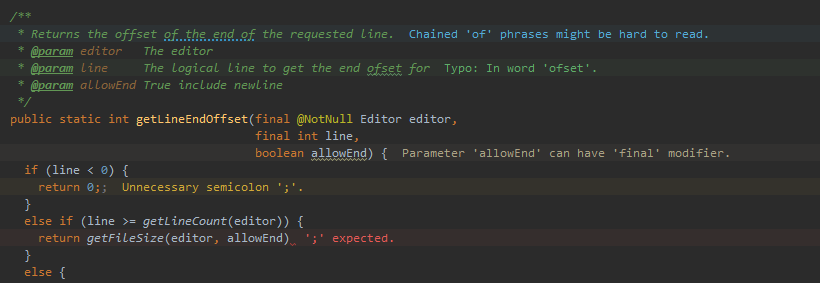mirror of
https://github.com/chylex/IntelliJ-Inspection-Lens.git
synced 2026-02-03 09:07:24 +01:00
debug
Inspection Lens 
Displays errors, warnings, and other inspections inline. Highlights the background of lines with inspections. Supports light and dark themes out of the box.
By default, the plugin shows Errors, Warnings, Weak Warnings, Server Problems, Grammar Errors, Typos, and other inspections with a high enough severity level. Configure visible severities in Settings | Tools | Inspection Lens.
Left-click an inspection to show quick fixes. Middle-click an inspection to navigate to the relevant code in the editor.
Inspired by Error Lens for Visual Studio Code, and Inline Error for IntelliJ Platform.
Description
IntelliJ platform plugin that shows errors, warnings, and other inspection highlights inline.
https://plugins.jetbrains.com/plugin/19678-inspection-lens
Readme
MPL-2.0
812 KiB
Languages
Kotlin
100%