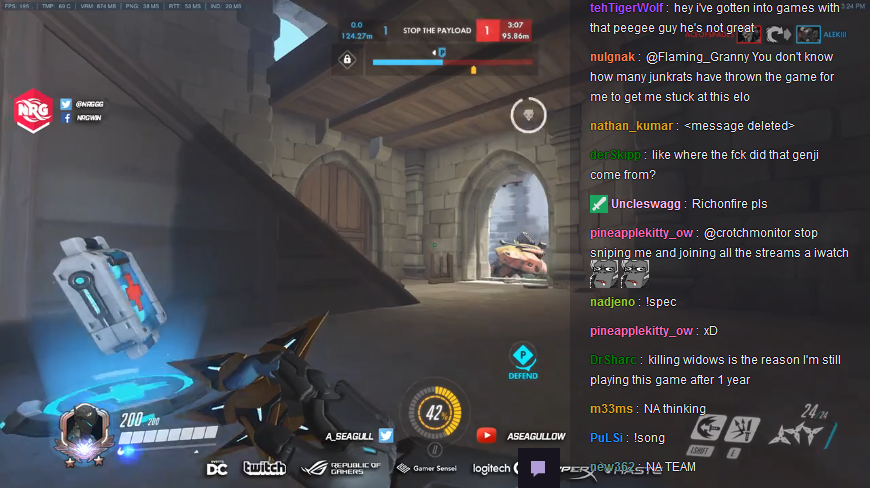mirror of
https://github.com/chylex/Transparent-Twitch-Chat.git
synced 2025-04-11 07:15:45 +02:00
Why decide between missing a PogChamp or sacrificing precious screen space, when you can have the best of both worlds!
| dist | ||
| src | ||
| BUILD.bat | ||
| BUILD.py | ||
| LICENSE | ||
| README.md | ||
Transparent Twitch Chat (work in progress)
Features
Transparent Twitch Chat is a user script that becomes active when you go into Theater mode.
- Chat size and opacity are customizable
- Individual badges can be turned off for clarity
- Username colors are brighter
How to Install
- Make sure you have Greasemonkey (Firefox) or Tampermonkey (Chrome, Edge, Opera) installed in your browser
- Open dist/TransparentTwitchChat.user.js to prompt the install
Changing the Settings
In order to change settings, at the moment you will have to edit these lines in the source code. You will unfortunately lose your settings when the script is updated, but the next update will have a proper Settings dialog!
Report Feedback
Open a new issue if you found a bug or have a suggestion for improvements and new features.